Copyright © All rights reserved. Made by Akers Terms of Use | Privacy Policy

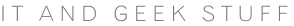

The switches as shipped are pretty much plug and play. You can just put them into your network just like any other switch and they will work as expected. However, this is not a particularly good use for powerful switches like these.
They really come into their own when used to segment your network into VLANs. VLANs allow you to segment your network into different parts for efficiency and security reasons.
In order to implement VLANs then you need to be able to route traffic between the different VLANs. This is where the layer-
Typically, you’d probably only have one switch set to layer-
The SG300 series switches are all capable of LAG (link aggregation) which means you can effectively join up two or more ports to act effectively as one port (it’s not quite that simple but that’s close enough). The switches support LACP wich is supported on many devices. You might want to use LAG to join a NAS with multiple NICs to a switch to improve speed or to use LAG for inter-
The switches can act as multiple VLAN DHCP servers if you wish or you can set up DHCP relays for each VLAN if you want to use external DHCP server(s).
You can also set up static routes.
These switches have many very advanced features that I haven’t been able to make use of or play with yet. Suffice to say, I’m really happy with them and highly recommend them for anyone who wants to play with advanced networking and switching without spending too much.
See the next page for some screen-

SG300-



MXGuarddog